Table of Contents
- 1. Overlooking User Intent
- 2. Neglecting Mobile Optimization
- 3. Poor Site Speed
- 4. Keyword Stuffing
- 5. Ignoring Internal Linking
- 6. Skipping Meta Tag Optimization
- 7. Forgetting to Optimize Alt Text for Images
- 8. Failing to Update Old Content
- 9. Using Spammy Backlinks
- 10. Neglecting SEO Performance Analysis
- Conclusion
- FAQ Section: 10 SEO Mistakes Bloggers Must Avoid
- 1. What is SEO, and why is it important for bloggers?
- 2. How can I avoid creating content that doesn't align with user intent?
- 3. What tools can I use to check if my blog is mobile-friendly?
- 4. Why does site speed matter for SEO?
- 5. What’s the best way to use keywords without stuffing?
- 6. How do internal links help my blog?
- 7. What are meta tags, and how do they impact SEO?
- 8. Is adding alt text for images necessary for SEO?
- 9. How often should I update old blog content?
- 10. How can I build high-quality backlinks for my blog?
- Community!
- Join Our Strong Community and Subscribe to Our YouTube Channel!"
Optimizing your blog for search engines is essential to drive traffic and maintain visibility. However, common SEO mistakes can hinder progress and negatively impact rankings. Below is a breakdown of 10 SEO mistakes and actionable steps to avoid or fix them.

1. Overlooking User Intent
Problem: Creating content that doesn’t align with what users are searching for leads to low engagement and high bounce rates. For instance, writing a generic article about “top smartphones” when users want a detailed comparison of “best smartphones for gaming.”
How to Fix:
- Use tools like AnswerThePublic or Google Trends to understand what your audience wants.
- Focus on answering specific questions or solving real problems within your niche.
- Analyze competitors’ content to identify gaps you can fill.
2. Neglecting Mobile Optimization
Problem: Websites that don’t adapt to mobile devices frustrate users and harm rankings due to Google’s mobile-first indexing policy.
How to Fix:
- Use responsive design to ensure your site works seamlessly on all devices.
- Test your site with Google’s Mobile-Friendly Test.
- Simplify navigation and improve readability for small screens.
3. Poor Site Speed
Problem: Slow-loading websites drive users away and increase bounce rates, which negatively signals search engines.
How to Fix:
- Compress images using tools like TinyPNG.
- Minify CSS, JavaScript, and HTML using plugins like WP Rocket (for WordPress).
- Leverage caching and use a Content Delivery Network (CDN) to reduce server load.
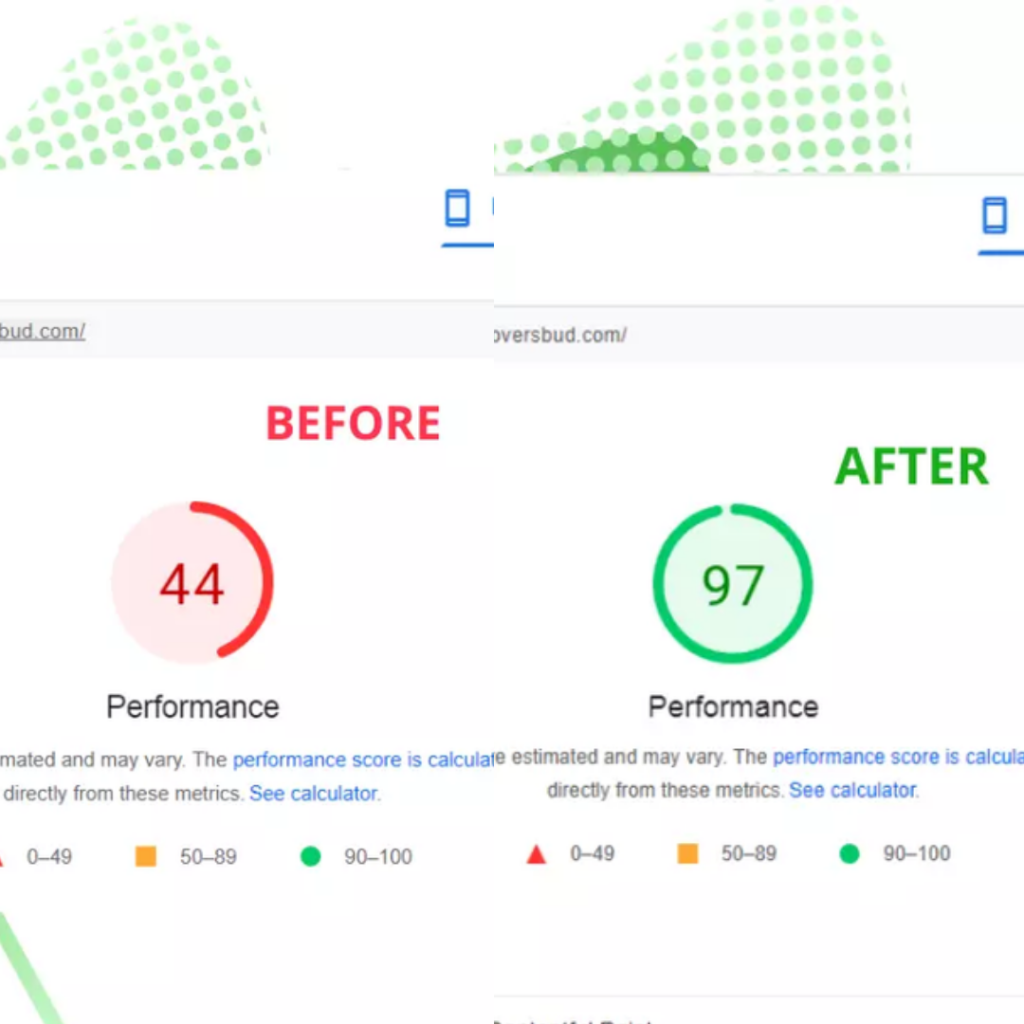
4. Keyword Stuffing
Problem: Overloading content with keywords disrupts readability and triggers penalties from search engines. For example, repeating “best travel tips” excessively in a single article.
How to Fix:
- Write naturally and focus on providing value.
- Use synonyms and related terms (LSI keywords) to maintain context.
- Limit keyword density to 1-2% and ensure placement feels organic.
5. Ignoring Internal Linking
Problem: A lack of internal links leaves readers without a clear path through your content, and search engines struggle to understand site structure.
How to Fix:
- Link related articles naturally within your posts. For example, connect “easy pasta recipes” to “quick dinner ideas.”
- Use descriptive anchor text (e.g., “learn more about healthy snacks” instead of “click here”).
- Regularly audit your internal links to ensure they lead to active pages.
6. Skipping Meta Tag Optimization
Problem: Neglecting to craft compelling meta titles and descriptions results in fewer clicks, even if your content ranks.
How to Fix:
- Write meta titles under 60 characters and descriptions under 160 characters.
- Include primary keywords while keeping the copy engaging.
- Use tools like Yoast SEO or Rank Math for guidance.

7. Forgetting to Optimize Alt Text for Images
Problem: Images without alt text miss opportunities to rank in image search results and hurt accessibility.
How to Fix:
- Add descriptive alt text that explains the image’s purpose (e.g., “A bowl of fresh fruit salad with strawberries and kiwi”).
- Avoid stuffing keywords unnecessarily.
- Name image files descriptively (e.g., “fruit-salad-recipe.jpg” instead of “IMG123.jpg”).
8. Failing to Update Old Content
Problem: Outdated content loses relevance, credibility, and ranking potential over time.
How to Fix:
- Revisit older articles to update statistics, links, and examples.
- Add new sections or media (videos, infographics) to refresh the post.
- Republish with a new date if significant changes are made.
9. Using Spammy Backlinks
Problem: Backlinks from low-quality or irrelevant websites can harm your blog’s authority and lead to penalties.
How to Fix:
- Audit your backlink profile using tools like Ahrefs or SEMrush.
- Disavow harmful links via Google Search Console.
- Focus on building high-quality backlinks by guest blogging, collaborating, or creating link-worthy content.
10. Neglecting SEO Performance Analysis
Problem: Without tracking performance, you’re blind to what’s working and what needs improvement.
How to Fix:
- Use Google Analytics to monitor traffic, bounce rates, and user behavior.
- Check Google Search Console for indexing issues and keyword performance.
- Regularly refine your strategy based on data insights, such as tweaking underperforming keywords or targeting new ones.
Aide à la traduction
Conclusion
Avoiding these SEO mistakes ensures a stronger foundation for your blog’s growth. By focusing on user experience, optimizing technical aspects, and analyzing performance, you’ll improve rankings and attract more readers.
Start implementing these fixes today and watch your blog thrive in the competitive online landscape!.
FAQ Section: 10 SEO Mistakes Bloggers Must Avoid
1. What is SEO, and why is it important for bloggers?
SEO (Search Engine Optimization) helps your blog rank higher in search engine results, making it easier for readers to find your content. A well-optimized blog attracts more traffic and enhances monetization opportunities, such as through AdSense.
2. How can I avoid creating content that doesn’t align with user intent?
Research your audience’s needs using tools like Google Trends or AnswerThePublic. Focus on specific queries or problems your audience wants to solve, and tailor your content to address them directly.
3. What tools can I use to check if my blog is mobile-friendly?
Use Google’s Mobile-Friendly Test to analyze your site’s responsiveness. Platforms like BrowserStack also allow you to preview your blog on different devices.
4. Why does site speed matter for SEO?
A fast-loading site improves user experience, reduces bounce rates, and signals to search engines that your blog is efficient and valuable. Slow sites often rank lower due to poor user engagement.
5. What’s the best way to use keywords without stuffing?
Focus on natural placement of primary and related keywords. Incorporate them in headings, subheadings, and throughout the content in a way that feels organic. Avoid overloading any single section with repetitive phrases.
6. How do internal links help my blog?
Internal links guide readers to related content, increasing their time on your site. They also help search engines understand your site’s structure and distribute page authority across your blog.
7. What are meta tags, and how do they impact SEO?
Meta tags, like titles and descriptions, summarize your page content for search engines and users. Optimizing them with relevant keywords and compelling language boosts click-through rates.
8. Is adding alt text for images necessary for SEO?
Yes! Alt text helps search engines understand what an image represents, improving your chances of ranking in image searches. It also enhances accessibility for visually impaired users.
9. How often should I update old blog content?
Revisit old posts every 6–12 months to refresh statistics, add new insights, and fix broken links. Updating content signals search engines that your blog remains active and relevant.
10. How can I build high-quality backlinks for my blog?
Focus on earning backlinks from authoritative sites by:
- Guest blogging
- Sharing original research or infographics
- Networking with influencers in your niche
Avoid spammy link-building practices, as they can lead to penalties.
Leave a Reply